Advanced Database Solutions can build software for your business using Microsoft Access to eliminate headaches and reduce wasted time.
Save Time, Labor Costs, and Money
Read More Contact Us










Learn: We take the time to understand your business and your workflow
Plan: working hand in hand with your team, we plan an app that will fit your business like a glove
Build: Once work begins, you'll receive regular updates as we build. We will take your feedback and apply it to the software so you get the system you want.
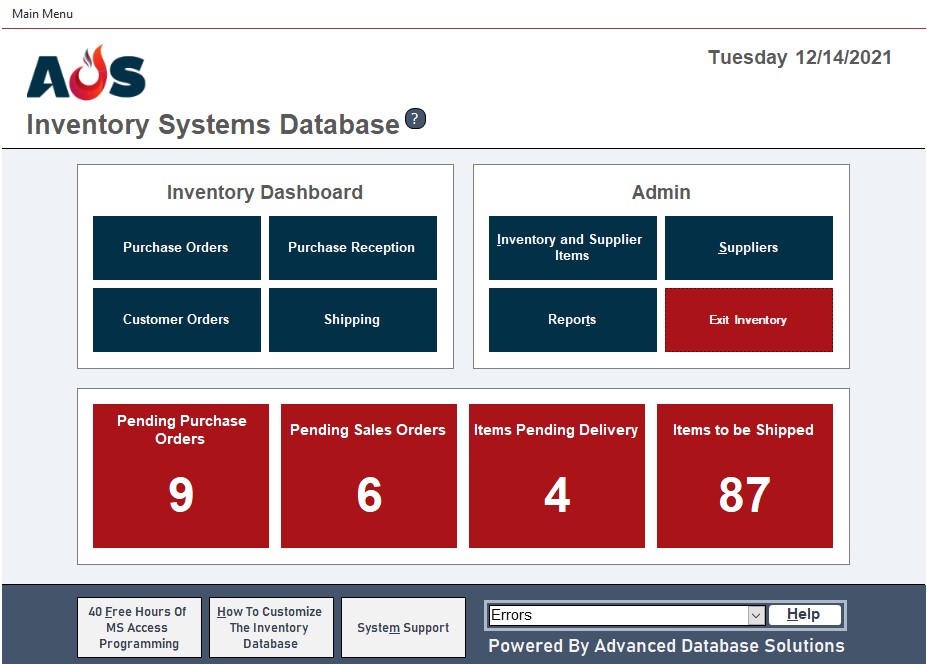
The Inventory System helps to track ingoing and outgoing orders, tallying both p...
Go somewhere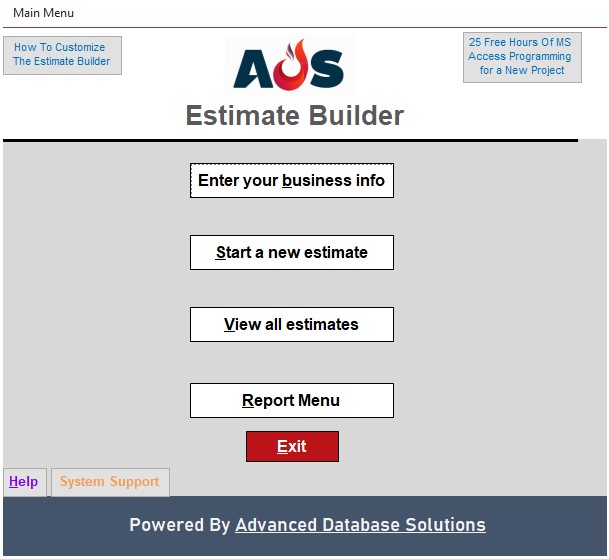
The Estimate Builder helps to assess, plan out, and track jobs and projects. It ...
Go somewhere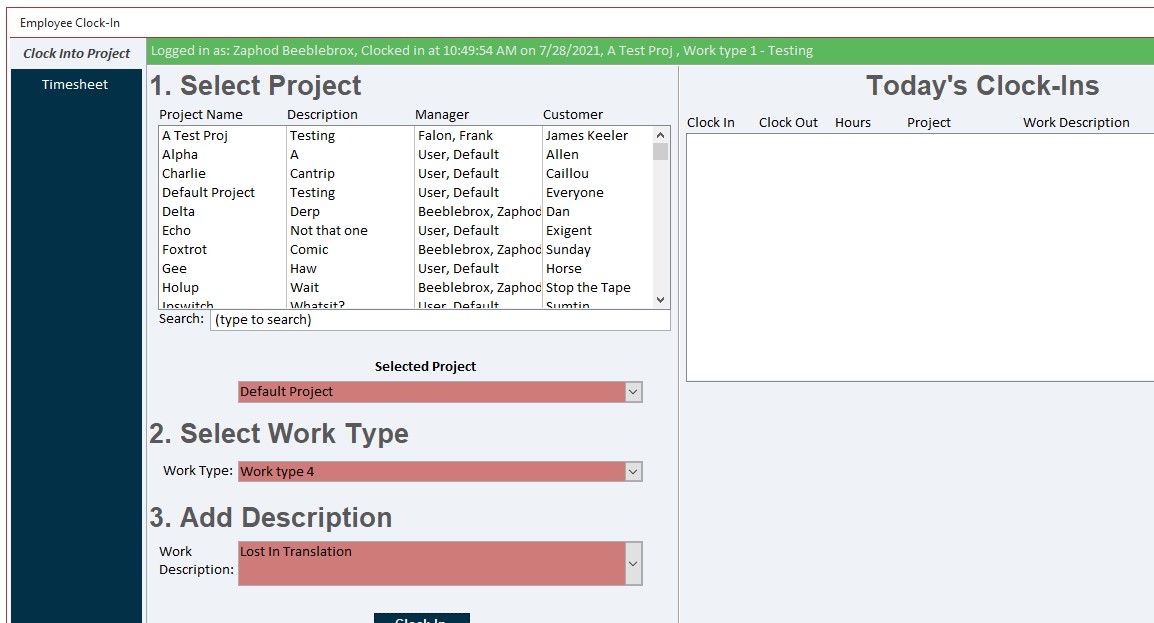
The Time Tracking System helps to monitor employee hours, calculating wages and ...
Go somewhere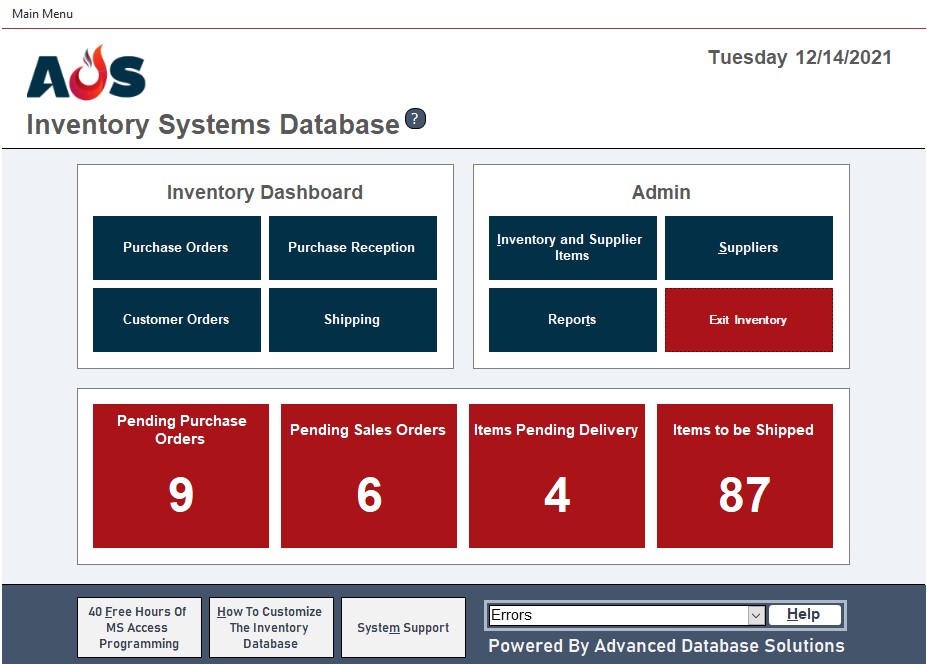
The Inventory System helps to track ingoing and outgoing orders, tallying both p...
Go somewhere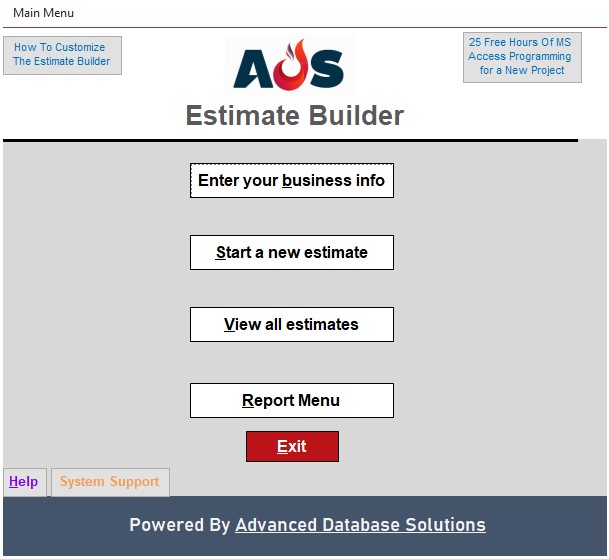
The Estimate Builder helps to assess, plan out, and track jobs and projects. It ...
Go somewhere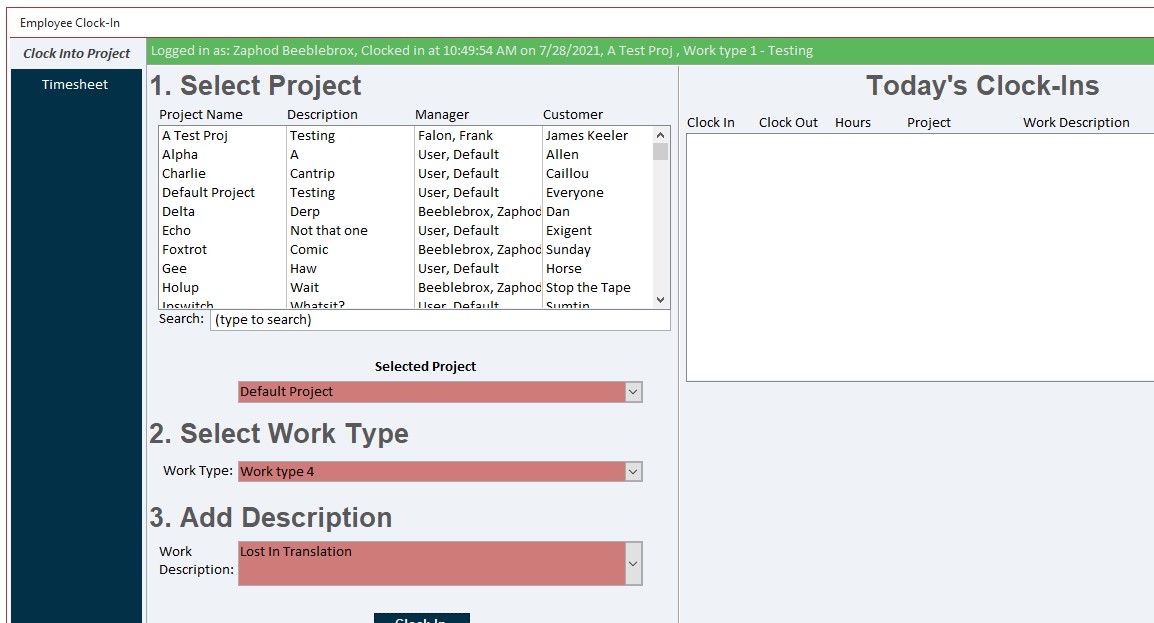
The Time Tracking System helps to monitor employee hours, calculating wages and ...
Go somewhere